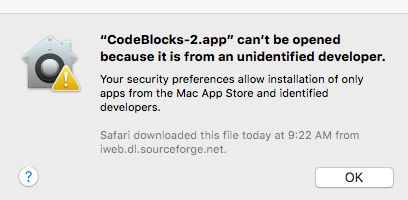This is an update of a post that originally appeared on December 2, 2015.
Writing about machine learning and deep learning in my various books has been interesting because it turns math into something more than a way to calculate. Machine learning is about having inputs and a desired result, and then asking the machine to create an algorithm that will produce the desired result from the inputs. It’s about generalization. You know the specific inputs and the specific results, but you want an algorithm that will provide similar results given similar inputs for any set of random inputs. This is more than just math. In fact, there are five schools of thought (tribes) regarding machine learning algorithms that Luca and I introduce you to in books such as Machine Learning Security Principles, Algorithms for Dummies, 2nd Edition, Python for Data Science for Dummies, and Machine Learning for Dummies, 2nd Edition:
- Symbolists: The origin of this tribe is in logic and philosophy. This group relies on inverse deduction to solve problems.
- Connectionists: The origin of this tribe is in neuroscience. This group relies on backpropagation to solve problems.
- Evolutionaries: The origin of this tribe is in evolutionary biology. This group relies on genetic programming to solve problems.
- Bayesians: This origin of this tribe is in statistics. This group relies on probabilistic inference to solve problems.
- Analogizers: The origin of this tribe is in psychology. This group relies on kernel machines to solve problems.
Of course, the problem with any technology is making it useful. I’m not talking about useful in a theoretical sense, but useful in a way that affects everyone. In other words, you must create a need for the technology so that people will continue to fund it. Machine learning and deep learning are already part of many of the things you do online. For example, when you go to Amazon and buy a product, then Amazon makes suggestions on products that you might want to add to your cart, you’re seeing the result of machine learning. Part of the content for the chapters of our book is devoted to pointing out these real world uses for machine learning.
As I’ve written new books and updated existing ones, I’ve seen an almost magical progression in the capabilities of machine learning and deep learning applications such as ChatGPT, Chat Generative Pre-Trained Transformer, which can produce some pretty amazing output.
Some of these applications, such as Siri and Alexa, continue to learn as you use them. The more you interact with them, the better they know you and the better they respond to your needs. The algorithms that these machine learning systems create get better and better as the database of your specific input grows. The algorithms are tuned to you specifically, so the experience one person has is different from an experience another person will have, even if the two people ask the same question.
Machine learning is a big mystery to many people today, while other people have gained enough experience to have strong opinions about it. Because I continue to write new machine learning/deep learning books and update others, it would be interesting to hear your questions about machine learning and deep learning. After all, I’d like to tune the content of my books to meet the most needs that I can. Where do you see this technology headed? What confuses you about it? Talk to me at [email protected].