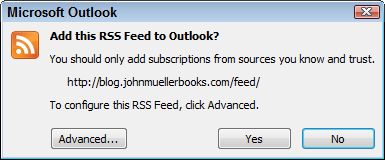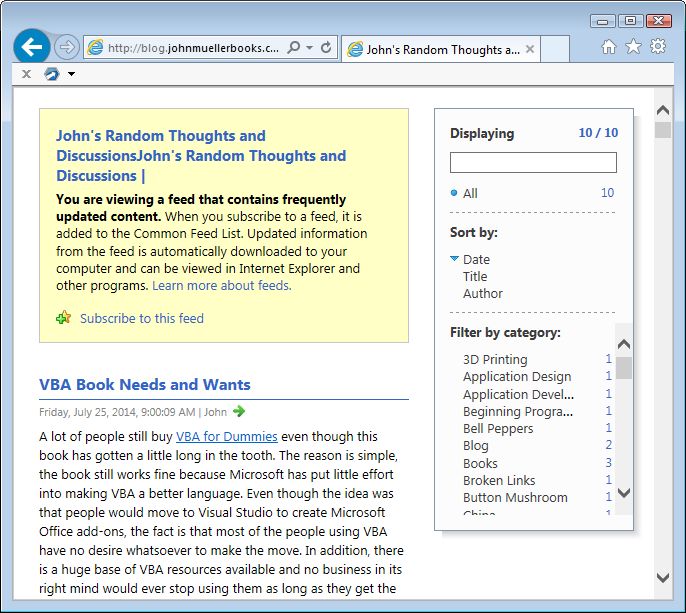If you’re visiting my blog for the first time this year, you probably noticed a few changes in its appearance. Sometimes a site changes its appearance simply to provide a different look—to enhance its aesthetic appeal. It’s true that I had used the previous design for a number of years, but that’s not the reason for the changes you see today. These changes come as the result of input from the people who read my blog and took the time to comment on it.
The biggest change is one that you can’t readily see until you access my blog from a smartphone. My site now works well with devices of all sizes so that you can gain access to the information my blog provides from any location using any device. It took me a while to find a theme that I thought would preserve most of the look and feel of the original blog, but allow for this added functionality. Even though the feel is a little different, the addition of this feature is important to enough readers that I really want it to work well.
As part of making my blog easier to use, I also went for a cleaner look. The new format should work in a wider range of settings, even in bright sunlight (as well as anything works in bright sunlight). The larger type should also make it easier for people with special visual needs to see. I tested the new setup out on a number of monitors and find that it scales better than the old design too.
Part of the update also affects my web site. I wanted to provide better consistency between the two locations. Some viewers said it was a bit disconcerting to use one layout on the web site and another on the blog. My original intent had been to provide the best layout for each setting, but this method of configuring the two locations didn’t work nearly as well as I thought it would.
Of course, I always want your input because this site is specifically designed to meet your needs. I want the readers of my books to get maximum benefit from them, which means having a blog that actually meets those needs. If you see what you like or want to express concerns about issues you don’t like, please feel free to contact me at [email protected]. As always, your input is essential to the success of my books, my blog, and my other endeavors!
During the upcoming months I do plan to make additional changes. The blog has gotten a bit unwieldy, so I plan to remove some existing content to make room for new information. I’ll also be adding more linkage between my web site and the blog so that the two work better together. Your patience during this time of transition is greatly appreciated!