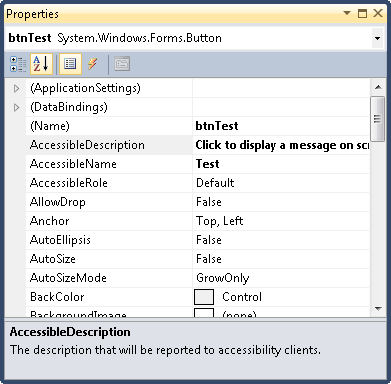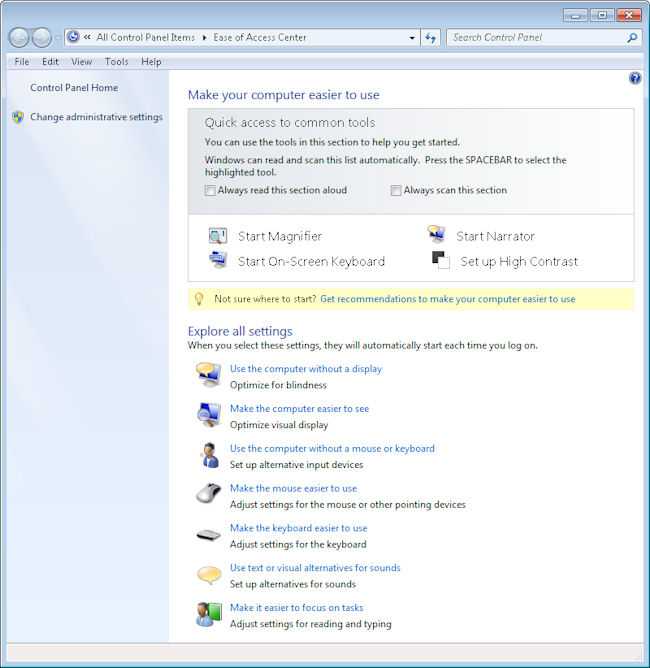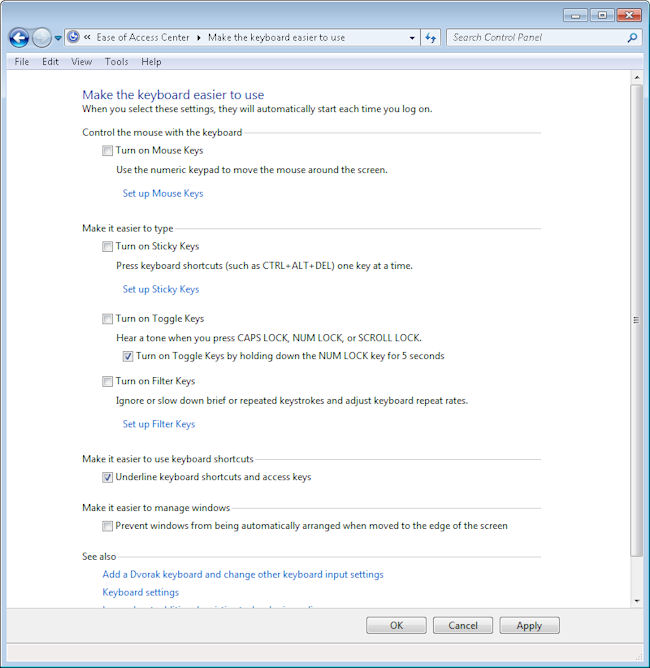We have a number of gardens on our property and some of them are quite specialized. For example, Rebecca grows a wide variety of mint. She has the usual spearmint, of course, but she grows a huge number of other mints. My personal favorite is lime mint. It actually a lime flavor underlying the mint taste. I find it refreshing during the winter months. Lime mint shares most of the same characteristics of other mints. It looks like this:
Some of the mints she grows don’t even have mint in the name. Of course, there’s catnip, a form of mint enjoyed mainly by cats. However, there is also lemon balm, another favorite of mine because it has a perky flavor that’s good during the daylight hours (lime mint is more for the evening to relax). You can see by this picture that the two mints look similar—the best way to tell mints apart is to look at the leaf size and shape, and then rub a bit on your fingers and sniff.
In addition to these mints, we also have orange mint, chocolate mint, and others. Rebecca will wait until these plants grow a bit taller and then take some (but not all) of the stalks inside for drying. She picks the individual leaves off and dries them in a food dehydrator. Another post will discuss this technique. We’re both strong advocates of dehydrating as a way of saving on storing costs and producing fat-free treats.
Lest you think our herb garden is entirely devoted to mint, we grow a wide variety of other plants as well. A favorite for soups is lovage, which has a strong celery taste. It grows as tall stalks with sparse leaves. Near the middle of the season the lovage plant will produce flowers. You can use the seeds as celery seed. Here’s what lovage looks like (we keep it in a tomato cage so it doesn’t blow over).
I use a lot of rosemary and thyme in my cooking, so Rebecca grows quite a bit each year. Rosemary has somewhat thick, almost cylindrical leaves and a strong aromatic odor. It does amazing things for chicken, lamb, and pork. Because we eat a lot of chicken, we use a lot of rosemary. Here’s what the young rosemary plant looks like:
By the way, just in case you’re wondering, yes those are nut shells. We don’t waste anything, not even nut shells. They actually make a fine addition to the herb garden soil and keep it loose. Eventually, the nut shells rot down and make nice compost for the herb garden.
Most people don’t realize it, but there are several different kinds of thyme. This year we have lemon, lime, and orange thyme. All three have a thyme taste and small, but with subtle differences. The plants actually look quite different, so it’s somewhat easy to tell them apart. Here’s the lemon thyme:
Notice that the lemon thyme has bits of yellow on its leaves. The leaves are also a bit rounder than other kinds of thyme. Compare the lemon thyme to the lime thyme shown here:
The lime thyme leaves are larger, brighter green, and a little elongated when compared to the lemon thyme. These leaves also last the yellow spots on them (making it a less pretty form of thyme in my opinion). Our newest kind of thyme is the orange thyme, which looks sort of like the lime thyme as shown here.
However, as you can see, the leaves of the orange thyme are much darker. In addition, the stems have a significant reddish cast to them. All three are thyme, but each has subtle differences that will make a big difference in cooking. We’ll use all three types with meat dishes, just like the rosemary.
I can’t do our herb garden justice in a single post, so expect to see more as the summer progresses. In the meantime, let me know if you have any questions at [email protected].