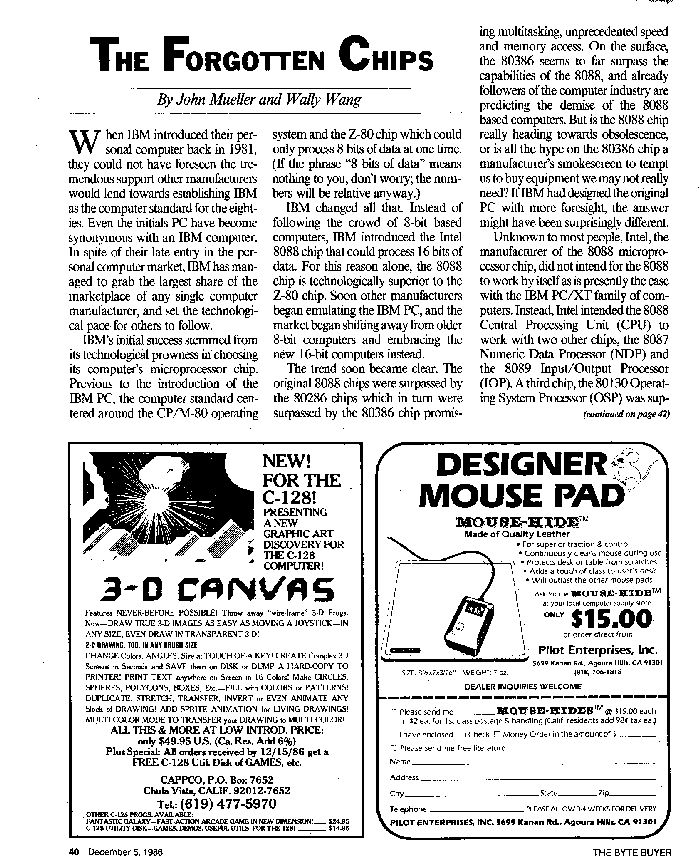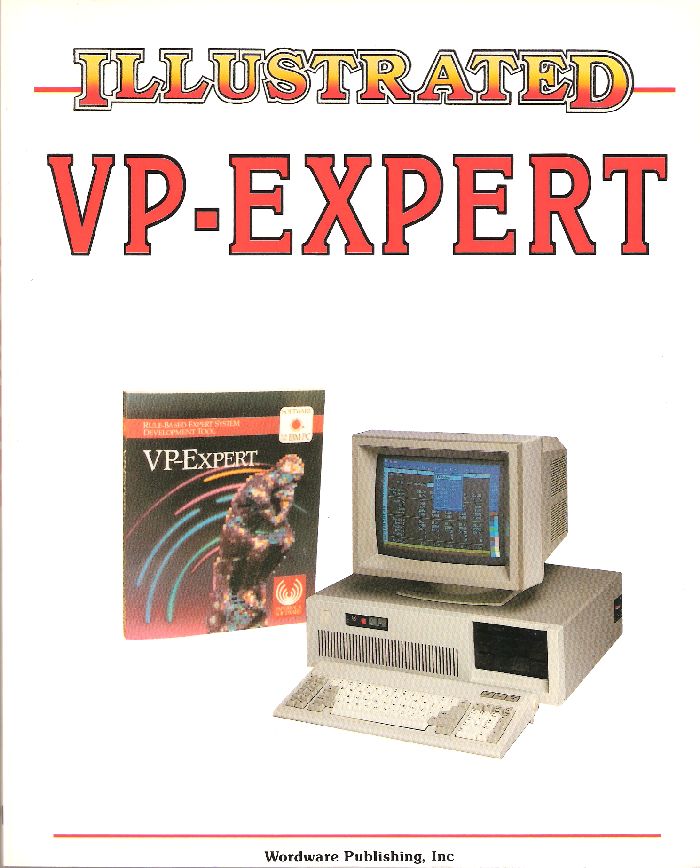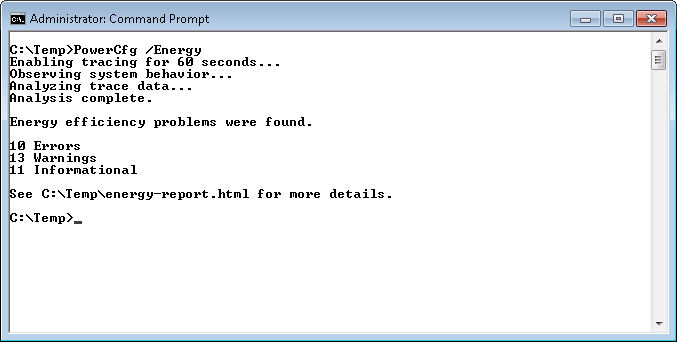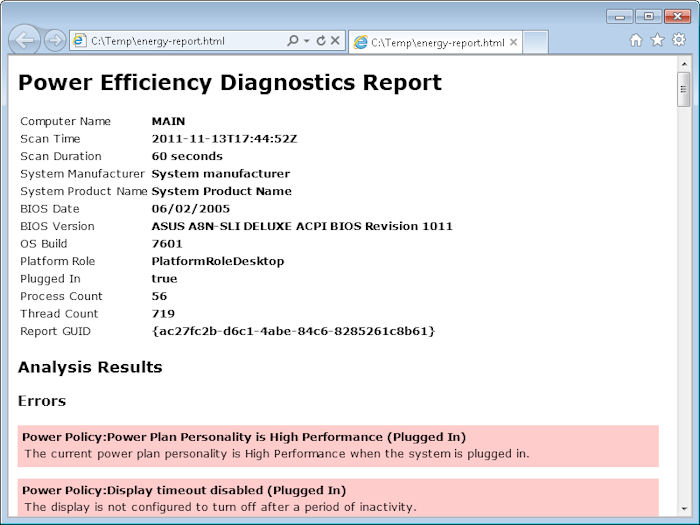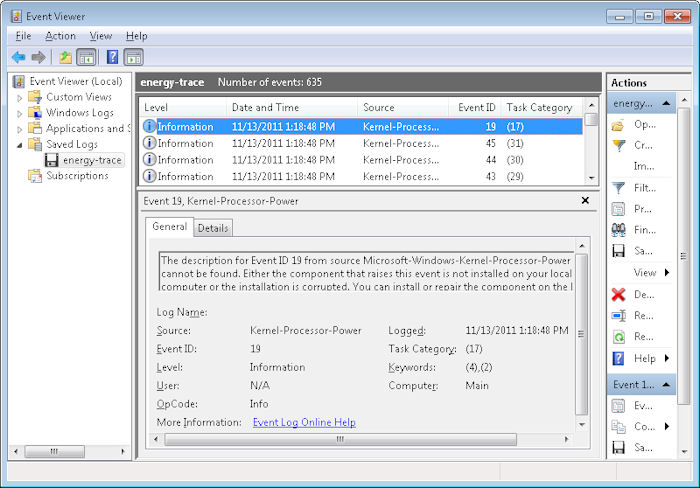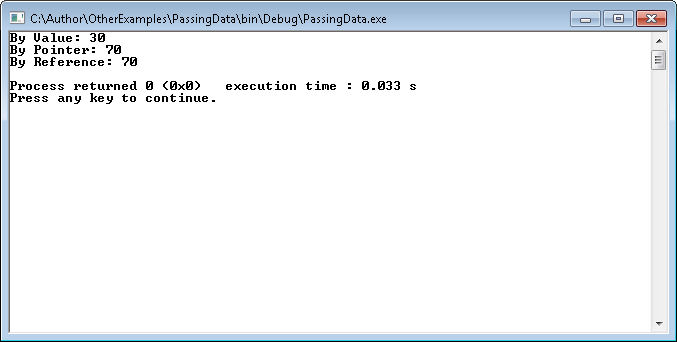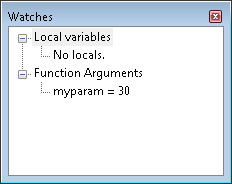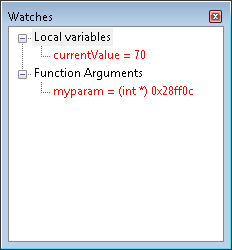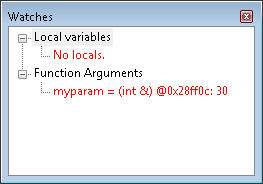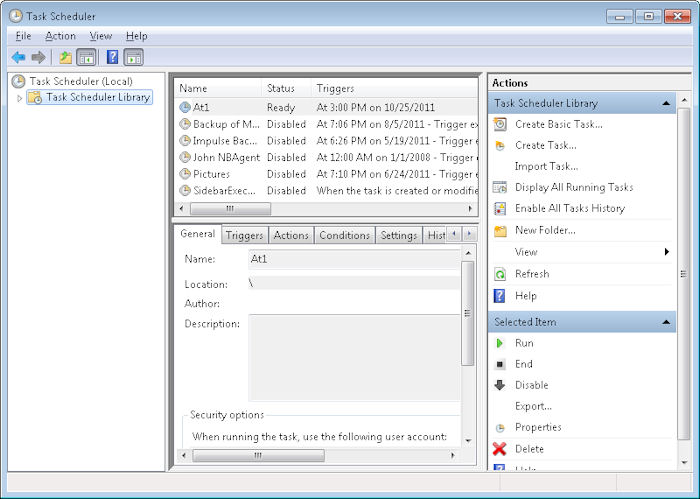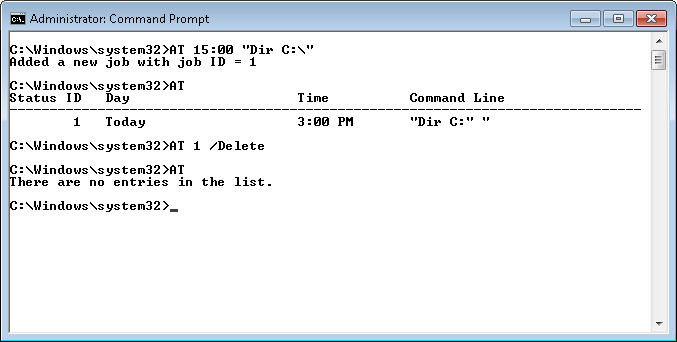Back in February I wrote a post entitled, “Paper or e-Book?” where I stated a personal preference of using paper for fiction books and e-books for anything technical. I expanded on that post by writing about the advantages and disadvantages of online media when compared to technical books in my “Is the Technical Book Dead?” post. I even considered the effects of electronic media on libraries in my “Future of Libraries?” post. Let’s just say I’ve given this topic a lot of thought, but up until now, facts have been a little hard to come by. Most people speculate about e-books, but they can’t truly back up their speculation with hard facts of the sort that just about anyone can accept. However, I’ve been seeing articles such as, “Ebook Sales Both Rise and Fall in Wiley’s Divisions” (by Mercy Pilkington) as of late.
It seems as if I’m not the only one who finds the convenience of e-books addicting when it comes to technical topics. However, according to this article (probably the best of the batch I found online), the sales of e-books are stratified. Someone is less likely to buy a cookbook in e-book form, than a tome on writing your first application in C#.
My take on everything I’m seeing is one of practicality. A technical book in e-book form is convenient. You can pack entire bookshelves in an incredibly small form factor. Even the least expensive Kindle can pack 1,400 books in a tiny form factor. You can read all of your books anywhere you go and modern screens have become better at presenting information under a range of conditions, as long as you can focus on the e-book, rather than the surrounding environment.
I also see e-books becoming status-quo in the classroom. In addition to being able to store a hoard of books in an incredibly small space, schools will find book updates far easier to provide and less expensive as well. The media options provided by e-books will enhance the learning experience. From what I’ve seen, e-books are already becoming well established in the school system and I see a day coming soon where a student won’t touch a paper book as part of the educational process.
However, e-books are less useful in some situations. If you spill a sauce on your paper cookbook, you wipe it off and continue on as if nothing happened. Spilling the same sauce on your Kindle will have disastrous results as the sauce oozes into the device and damages it. Even a cheap Kindle costs $79.00 (at last look), which makes for a mighty expensive sauce.
I can also see problems using a Kindle for woodworking. For one thing, the print is small enough that it would be really hard to read construction instructions while using a Kindle. Not only that, but imagine trying to use a drawing in the Kindle—good luck. In addition, dust specs from the woodworking environment would eventually end up inside the device. I haven’t met an environment yet that wood dust can’t penetrate.
It’s hardly surprising then that e-books have become quite popular in some areas, but not in others. The debate is over though. Sometime in your future you’ll likely find yourself using an e-book for a practical need. The more time I spend researching the topic though, the less likely I find it that paper books will go away anytime soon. Paper is still quite practical for many needs and people will use something that’s both inexpensive and practical. Not many people are into gizmos for the sake of having them.
That brings me to my latest project. For the first time I’m writing a book that’s designed from the ground up for the electronic environment. The book is entitled, “Java eLearning Kit for Dummies” and the more I work on it, the more fascinated I become with the possibilities that this book provides. You’ll receive a CD with this book that contains a fully interactive environment. In fact, for the first time ever, you’ll be able to engage in one of my books without bothering with the paper content. You’ll gain access to the book’s information by interacting with the content on the CD. The entire concept is amazing and I’m having a great time working on it. I’ll let you know more details when the book gets closer to release, but for now, it’s something to think about as you look over the book offerings online. Expect to see more books of this sort.
What is your take on e-books? What niche do you see e-books filling? Do you see yourself using e-books in the future (why or why not)? Talk to me about your expectations for e-books at [email protected].