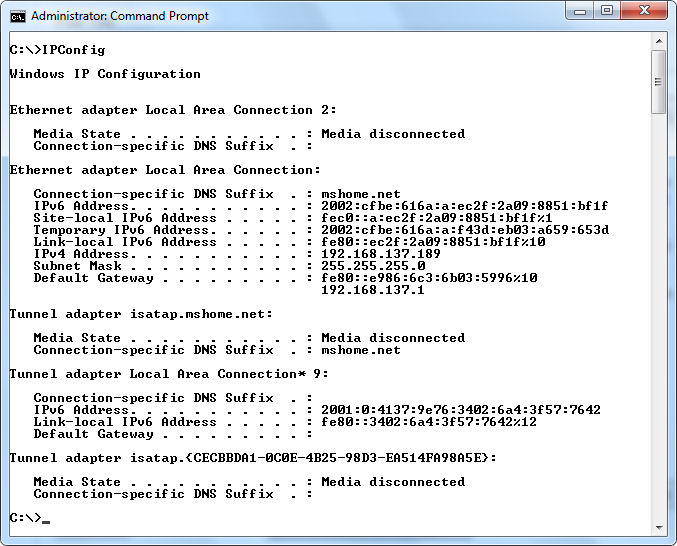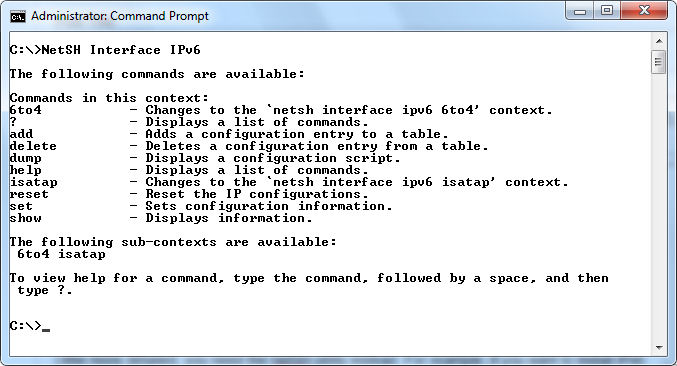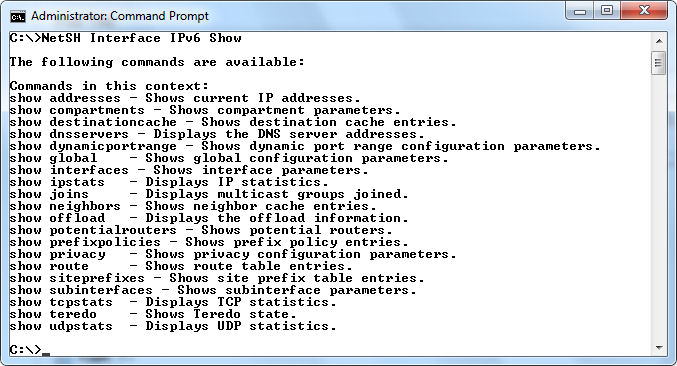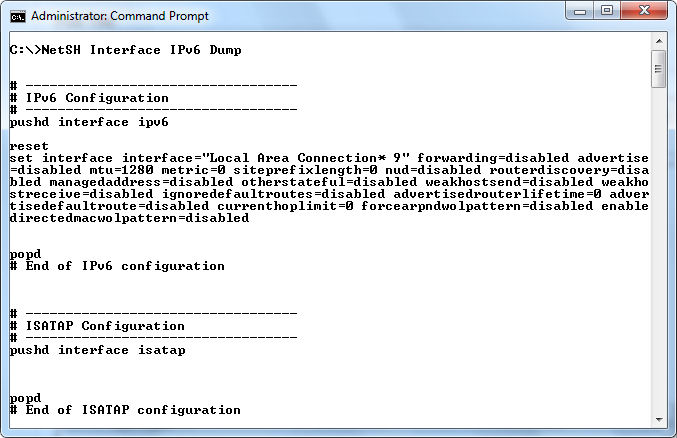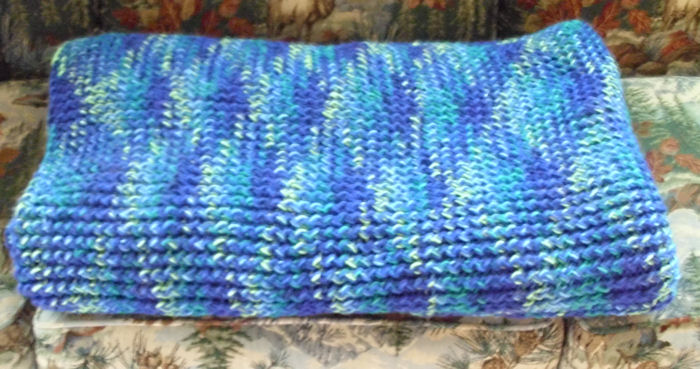Gardening is never a precise science. In fact, there isn’t any way to make it a precise science, despite the best efforts of growers worldwide to do so. There are too many variables to consider and each season is unique. A heavy snow winter can delay spring, which reduces the time in which you can plant some early season vegetables. A humid, cool summer favors some vegetables; a dry, hot summer others. The presence or lack of insects makes a difference too. Too many cloudy days changes the environmental landscape, as do myriad other environmental factors. Every season is unique and brings unique challenges.
It’s hardly surprising then that some seasons tend to produce an overabundance of certain vegetables. For example, last year was an especially good year for okra. I don’t think I’ve ever seen our okra plants get that tall or produce such an abundance. That has partially meant having a lot of gumbo this past winter. Rebecca also made pickled okra for me, a delicacy I seldom get.
In many cases, overabundance means having leftovers at the end of the year. In fact, we usually try to plant with a three-year plan in mind. The tomatoes that grew so well this year, very likely won’t grow all that well next year. (Tomatoes are one of the few vegetables that you can count on producing something every year, even if they don’t produce enough to meet your annual needs.) So, during a good year, we can the excess because canned foods have a longer shelf life than frozen and once canned, they require no electricity to keep them fresh. According to eHow you can store high-acid foods for a year and low-acid foods for two to five years without any problem. Practical experience shows that canned goods will keep longer than that when stored properly, but we throw anything over five years old into the compost heap to become new vegetables.
Try canning your food in various ways. For example, tomatoes are easily canned as whole peeled tomatoes, tomato sauce, salsa, tomato juice, tomato jam, ketchup, and in many other forms. Rather than buy these items from the store, make them up in advance during canning season so they’re ready whenever you need them. Now, whenever you need a quick meal, you already have it stored in your larder; making that trip to the fast food restaurant unnecessary.
Some food items won’t can properly or the loss of vitamins is so exorbitant that canning makes the result less desirable nutritionally. Anything that’s high in vitamins A or C, thiamin, or riboflavin is less desirable canned than frozen. Consequently, we try to freeze these foods more often than not to preserve their nutritional value. However, this choice has consequences too. Freezing incurs a constant storage cost and there is limited space for freezing in the typical home. Frozen food also has a significantly shorter shelf life than canned food. We try to empty the freezer by the end of each season and will can some remaining foods just to keep from losing them.
This is where many people end their efforts to store excess food. There are many other techniques you can use, however. One of the techniques we use is dehydrating the food. zucchini cans terribly and the frozen result isn’t much better. However, zucchini plants typically produce very well and they’re quite nutritional when you choose larger plants (rather than the baby zucchini favored by stores, which aren’t much better than drinking water). I’ve found over the years that much of the food value in squash is in the seeds. Dehydrated zucchini served in place of potato chips is an exceptionally nutritious (and tasty) snack food that I love and it provides an outstanding way to preserve excess zucchini. Eggplant also preserves well this way, as do many other plants. We dehydrate them and eat them as a low calorie snack food during the winter months.
Another interesting way to use excess vegetables is to make wine. I tried my hand at tomato wine this year for the first time and the results were amazing. Each gallon of tomato wine requires an entire quart of tomato juice, so it’s possible to preserve quite a few tomatoes using this technique. I’ve also made wine from excess pumpkin, along with all of the usual (and a few unusual) fruits. I understand many people use other vegetables to make wine. A friend of mine makes turnip wine.
You can always give your excess to other people. It’s interesting to note that not everyone in a particular area will have your success in a given year with a given vegetable. Last year was a horrible year for tomatoes and zucchini for us. Yes, we received some of each, but not nearly enough to meet the year’s requirement, much less enough to put away for the future. We were able to trade extra food such as potatoes with other people for extra food they had gotten from their gardens. The result is that everyone ended up with a more balanced larder.
These are just a few of my ideas for dealing with overabundance. What are the techniques you use? Let me know at [email protected].