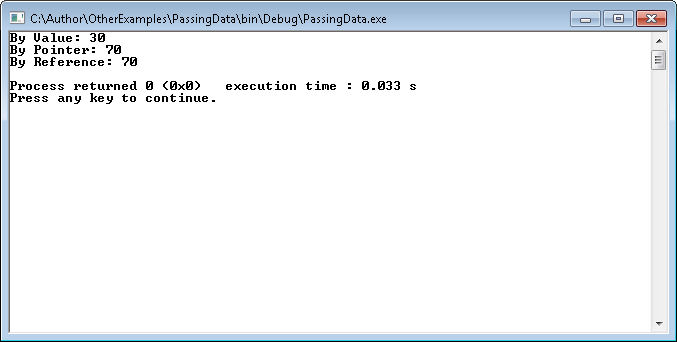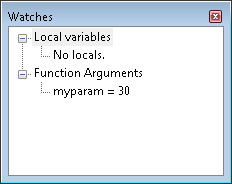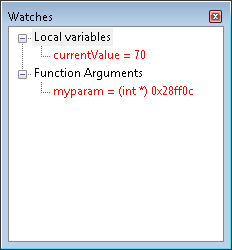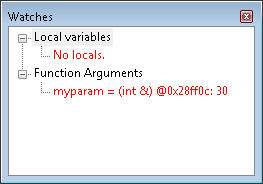This is an update of a post that originally appeared on January 17, 2014.
It often surprises me that developers seem to choose completely useless variable names like MyVariable when creating an application. Although MyVariable could be an interesting variable name for an example in a book, it never has a place in any sort of production code. Even then, I try to create book examples with meaningful variable names, especially when getting past the initial “Hello World” example. Variable names are important because they tell others:
- What sort of information the variable stores
- When the variable is commonly used
- Where the variable is used
- How to use the variable correctly
- Why the variable is important
In some cases, the variable name could even indicate who created the variable; although, this sort of information is extremely rare. If you never thought a variable name should contain all that information, then perhaps you haven’t been choosing the best variable names for your application.
Even with these restrictions in place, choosing a variable name can be uncommonly hard if you want to maximize the name’s value to both yourself and other developers. Some organizations make the selection process easier by following certain conventions. If you don’t have an organizational style guide for variable naming, modern programming languages like Python commonly provide a style guide for you to use. These style guides often consider a great deal more than simply variable naming and include issues like the amount of indentation to use. In some respects, they become quite draconian in their approach. Other style guides, like the one for C#, are less time consuming to learn, which is a good thing because most developers have better things to do with their time than to learn some of these nitpicky details. A few languages suffer from an abundance of style guides, like C++. It’s best to choose one of them, such as the Google C++ Style Guide, and stick with it.
However, let’s say that you want to create your own style guide for your organization to use because you use multiple languages and having a different style guide for each language seems just a bit absurd, not to mention adding needless complexity. In this case, you need to ask yourself a series of questions to determine how you want the style guide to work, such as these:
- What sort of casing do you want to use for what types of variables?
- What information does the variable contain (such as a list of names)?
- How is the variable used (such as locally or globally, or to contain coordinates, or a special kind of object)?
- When appropriate, what kind of information does the variable contain (such as a string or the coordinate of a pixel on screen)?
- Is the variable used for a special task (such as data conversion)?
- What case should prefixes, suffixes, and other naming elements appear in when a language is case sensitive?
The point is that you need to choose variable names with care so that you know what they mean later. Carefully chosen variable names make it possible for you to read your code with greater ease and locate bugs a lot faster. They also make it easier for others to understand your code and for you to remember what the code does months after you’ve written it. However, most important of all, useful variable names help you see immediately that a variable is being using the wrong way, such as assigning the length of a name string to a coordinate position on screen (even though both variables are integer values). Let me know your thoughts about variable naming at [email protected].