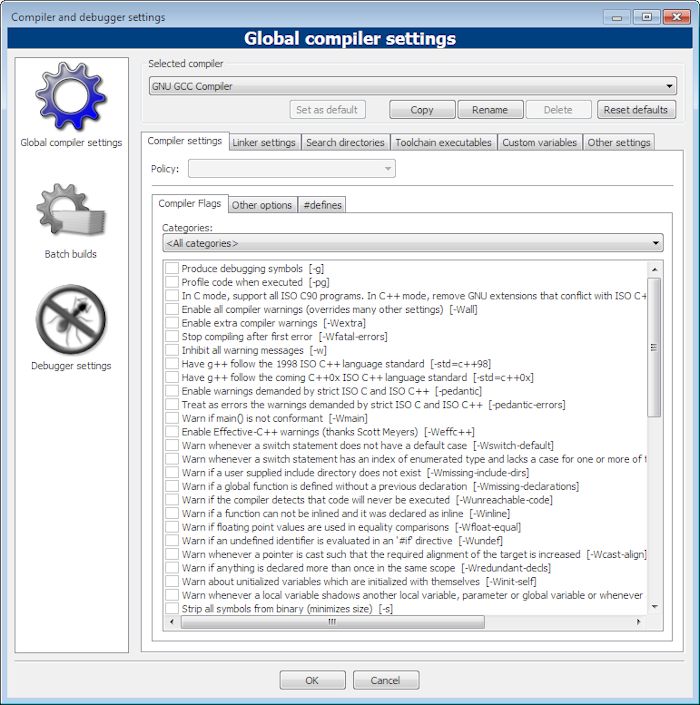You can find the Internet of Things (IoT) discussed just about everywhere today because the Internet has become pervasive. IoT is part of most business applications today as discussed in Security for Web Developers and part of any PC you build as discussed in Build Your Own PC on a Budget. It appears as part of smart TVs and Blue-ray players. In fact, you find IoT employed in a lot of places you might not have thought possible even a year ago. The point is that IoT is here to stay, especially when there are some great xfinity internet packages available, and we need to consider some of the ramifications of it on every day life.
One of the issues that hasn’t surprised me too much is the issue of security. Both my smart TV and smart Blue-ray player require me to enter a password to access the Internet through my wireless router (mostly because the router is configured to require one, whether I’m using 2.4ghz vs 5ghz range on it). So these devices do employ security to some extent. However, they remain logged on at all times, so the router is also configured to disconnect devices after a certain time. Each time I turn the devices on, I must reenter the password. It’s a level of security, but not necessarily the best security. Some devices, such as Apple Watch, lack any form of security. (In the case of Apple Watch, the device authenticates through an iPhone, so it still has some level of security, but not security that is part of the device itself.) Some industry pundits are saying that these devices will eventually kill the password, which means that some other form of primary authentication is needed.
The problem is increased by the proliferation of headless devices (products that lack any sort of display, such as a door lock, security system, or robots). In these cases, you can’t enter a password. No one is really sure how to secure these devices, but a solution really is needed and soon. Unless we find a solution, the issues surrounding intentional hacking will increase. A recent InfoWorld article, Welcome to the smart home … of horror!, emphasizes some of the sorts of things that could happen due to a lack of security.
Security and configuration problems aren’t just limited to outsiders gaining access to your home, office, business, or other location due to holes in IoT security. It also turns out that smart devices aren’t particularly smart, so sometimes you lose access to your network and its connected devices due to a combination of security and configuration issues when a failure occurs. In the ComputerWorld article, The Internet of Things: Your worst nightmare, you can hear about one person’s attempt to recover from a simple router failure. It turns out that simply replacing the router wasn’t enough-everything connected to the router needed reconfiguration and sometimes the task was less than easy to perform, though understanding your 192.168.100.1 Address can at least help with this quite often.
The world is in a age of transformation. The ride will be bumpy and the problems severe. When you consider the immensity of the things that are changing, the future looks incredibly different from anything that has gone on in the past. Not only is there IoT to consider, but the whole issue of robots and other technologies that are coming to fore. As these new technologies become part of everyday life, we have to ensure we can use them safely and that ability of someone to hurt us through them is curtailed. Let me know your thoughts about IoT security and configuration at [email protected].