This is an update of a post that originally appeared on April 6, 2011.
Compilers are important because they turn your human-readable source code into executable code that the computer understands. Selecting the right compiler is essential if you want to obtain the best results from your application. Some readers have asked, “Just how do you select a compiler when working with C++ All-In-One for Dummies, 4th Edition?” The book assumes that you’re using the GNU GCC Compiler setting and there isn’t any guarantee another compiler will work with the book’s source code. Use these steps to check your compiler setting.
- Open the Code::Blocks application.
- Choose Settings | Compiler and you see the Global Compiler Settings dialog box shown here:
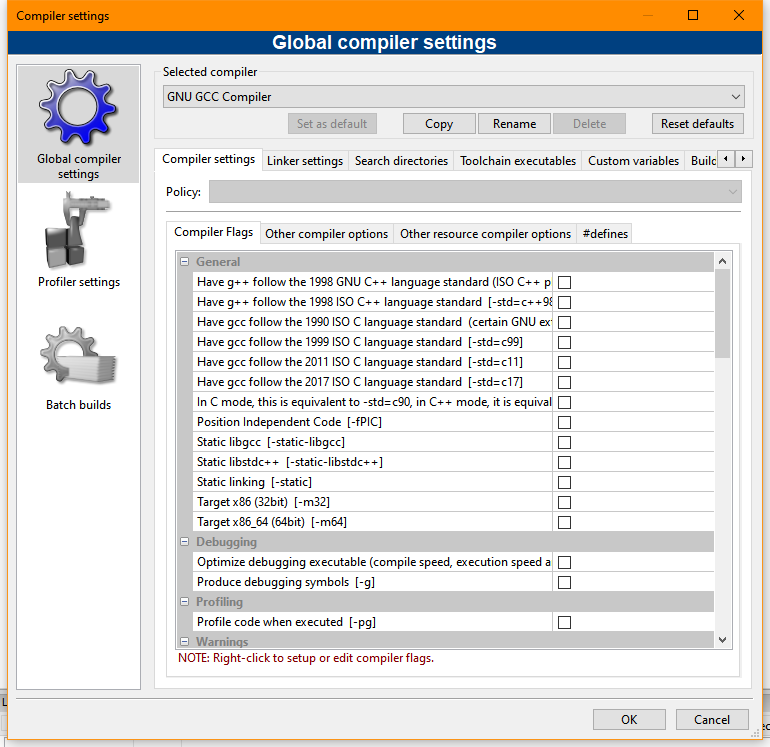
- Choose GNU GCC Compiler in the Selected Compiler field as shown in the figure.
- Click OK.
You should be ready to work with the book’s code at this point. Let me know if you have any problems choosing the right compiler at [email protected].
