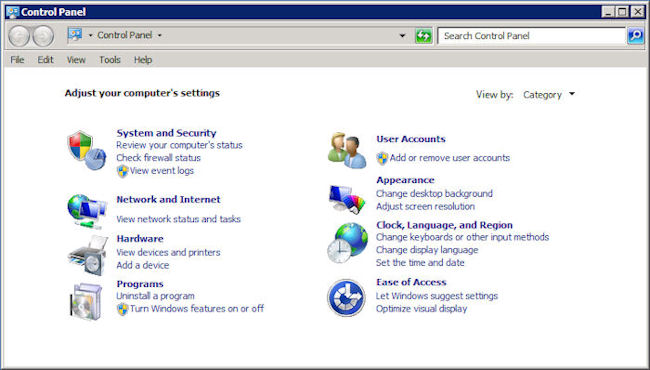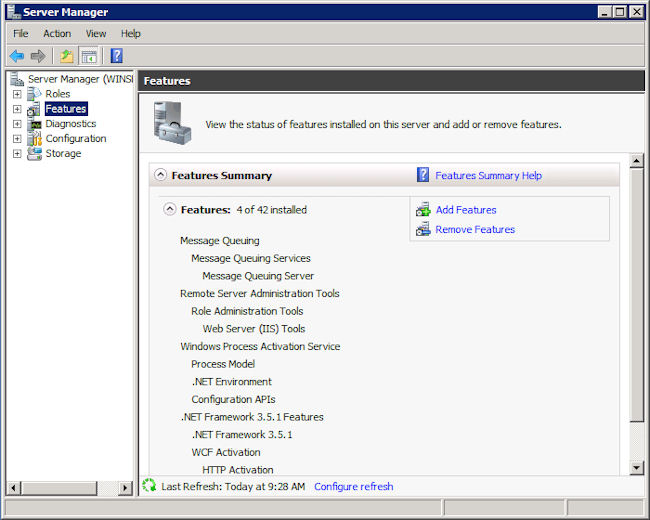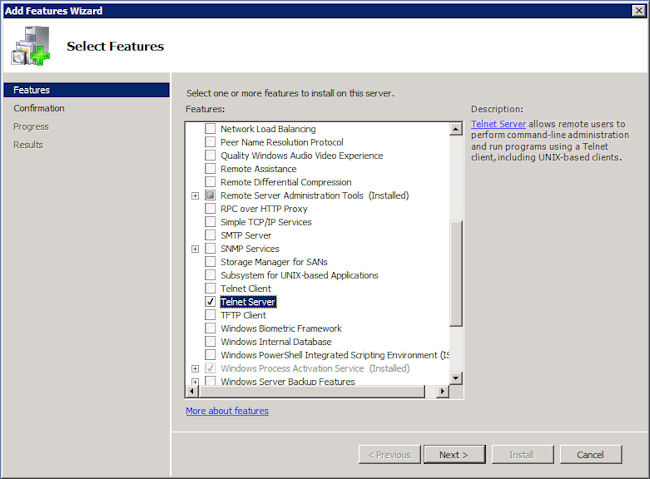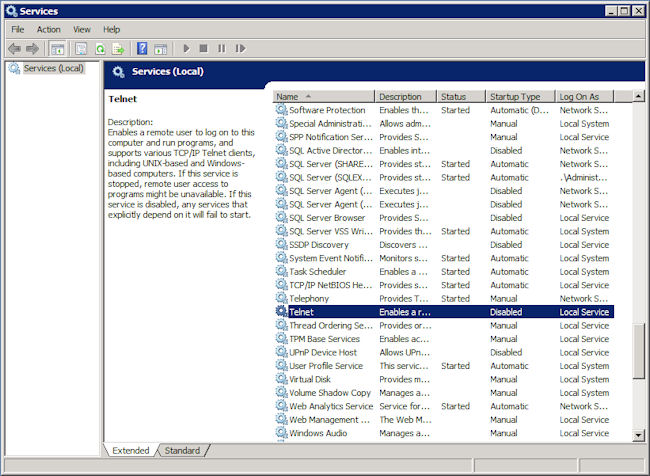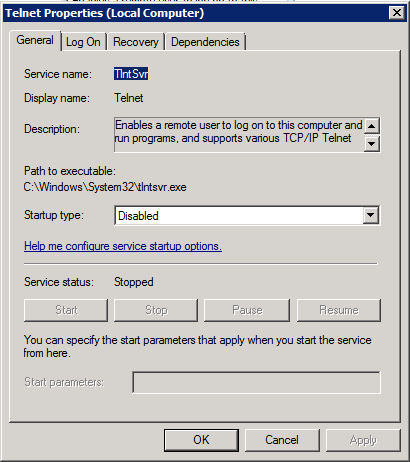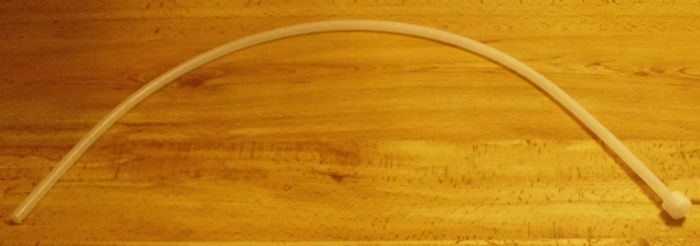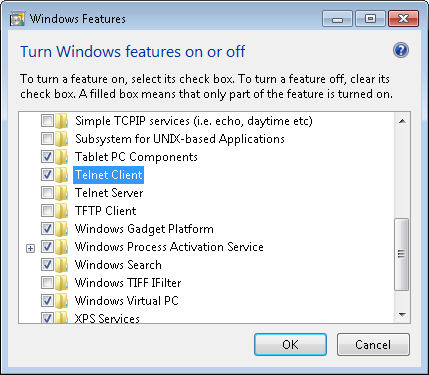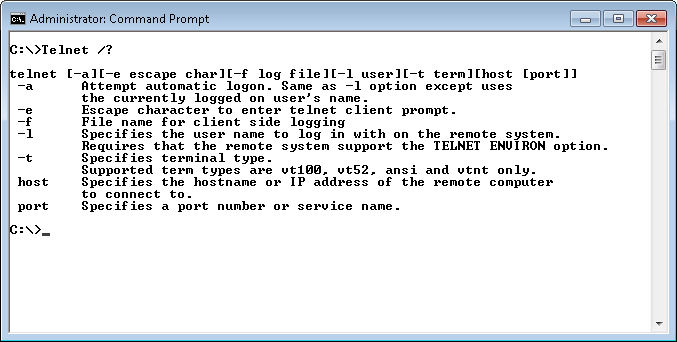At this point, it doesn’t appear that there is any activity in your wine container, but activity still exits. Yes, the fermentation process is complete, but the wine is still in an early state. When you remove the air lock and take a whiff, you smell something with a distinct wine odor. It’s even possible to drink the wine now and you might possibly enjoy yourself, but you’d be cutting the process short.
The next step is a seemingly odd one because it requires a certain amount of wizardry on your part. You might have noticed that your wine is still a tiny bit cloudy and that it doesn’t quite have the taste you wanted. That’s what this post addresses. This is the fit and finish phase of your wine—the phase that turns your homemade wine into something that could rival the best wine on the market.
Begin by racking the wine using the same procedure found on Day 10. Make sure you clean your container after you pour its contents into another container. Once you have the wine in a suitable container, put a small amount in a small glass. If you want to follow the fancy way of doing this, you’ll swirl the wine around a bit, inhale deeply, and then sip it gingerly. Personally, I find that taking a good deep smell and then tasting the wine using smallish sips is much better. If you used the Montrachet yeast, you’ll find that your wine has a nice odor, but that it’s probably too dry and that the flavor hasn’t quite come out. In short, the wine will be a little disappointing.
To overcome this problem, you add sugar to your wine. Now, remember that your wine is stabilized at this point, so you don’t want to make the wine horribly sweet (a problem I’ve noted in more than a few homemade wines) because there isn’t any yeast to clean up the excess. Add a little sugar at a time and then repeat the smelling and tasting process. Small sips are best. If you find that your nose is working less efficiently by the third or fourth try (I always do), give it a bit of a rest. Inhale some coffee grounds (if you have it around), then try again. The sugar you add at the end of the process is one the place where no one can offer you truly useful advice—everyone has a different standard.
Now that your wine is properly sweetened, you need to perform one more step. This particular step caused me no end of consternation when I first tried it. It’s time to clarify your wine. Clarity problems come in three forms:
- Pectin Haze: Pectin found in many fruits will cause a haze in your wine if not removed during the fermentation process. The haze is nearly impossible to remove at this point, but this step will help a little. However, most people won’t even notice it. The haze is slight in most cases. Amend your recipe to use more pectic enzyme (see the Day 1 post for details).
- Free Floating Particles: Some wine ingredients, such as pumpkin (makes a wonderful warmed wine), will leave particles behind. The best way to avoid this problem is to filter your ingredients initially, before you add them to the wine. You can also use a two-step fermentation process that takes significantly longer than my wine making technique. This step will remove at least some of these free floating particles. Letting the wine rest for an extended period will also help.
- Yeast Cells and Tanin Complex Materials: Your wine will almost certainly have yeast cells and other materials left over after the fermenting process. These particles are smaller than the larger particles left over from the main ingredient (such as pumpkin) This step always resolves this sort of clarity problems.
You need to obtain some Sparkolloid powder. Not every supply store stocks it, but the effort of getting this product is more than repaid by a superior wine. Add 1 tablespoon to 1¼ cup of vigorously boiling water and stir for five minutes (keep the pan on the stove while you stir). When I first started using this product, I tried all sorts of other time intervals, but you really do need to stir it for the full five minutes to obtain optimal results.
This action doesn’t apparently do much—at least, not much that you can see. What you’re actually doing is creating a static charge in the mixture (hence the need for vigorous stirring). This static charge will help clear your wine, much like an ion filter cleans the air in your house. The fine particles floating around in your wine are attracted to the charged particles in the Sparkolloid powder and drop to the bottom of the container. Interestingly enough, you’ll also find that this step improves both the taste and smell of your wine.
After you stir the Sparkolloid powder for five minutes, add 1/6 cup (8 teaspoons) of mixture to each gallon of wine. Mix it in thoroughly and pour the wine back into the container. Close the container using the airlock as usual. Put the wine containers in a cool location. That’s it! So, are there any questions about day 28? Let me know at [email protected].